Imagine this – you’ve poured your heart and soul into building a beautiful WordPress website. It’s your digital home, your online presence, your pride and joy. You’ve spent countless hours crafting content, selecting themes, and installing plugins to make it perfect. It’s a reflection of you and your brand.
But here’s the sobering truth: in today’s digital landscape, no website is immune to security vulnerabilities. Just as we need locks and alarms to protect our physical homes, our online homes need robust security measures too.
That’s why the recent release of WordPress 6.4.3 Security Update 2024 is of paramount importance. With this update, you can fortify your WordPress site against potential threats, keeping your hard work safe and secure.
Understanding the Importance of WordPress Security Updates
When it comes to maintaining the security and integrity of your WordPress site, staying up to date with the latest security updates is crucial. WordPress security updates provide essential patches and fixes that protect your website from potential vulnerabilities and threats. In this section, we will explore why these updates are critical for WordPress sites and examine recent trends in website security threats.
Why Security Updates are Critical for WordPress Sites
WordPress is one of the most popular content management systems globally, making it an attractive target for cybercriminals. Without regular security updates, your site becomes susceptible to various security vulnerabilities. These vulnerabilities can be exploited by hackers to gain unauthorized access to your site, inject malicious code, or even take control of your website.
By regularly installing security updates, you ensure that your WordPress site has the latest security patches and fixes. These updates address known vulnerabilities, close loopholes, and strengthen the overall security of your site. Ignoring these updates can leave your website at risk and put sensitive data, such as user information or payment details, in danger.
Recent Trends in Website Security Threats
Website security threats are continuously evolving, and it is essential to stay informed about the latest trends in order to protect your WordPress site effectively. Recent years have seen a rise in various types of attacks, such as:
- Brute-force attacks: In this type of attack, hackers use automated tools to repeatedly guess usernames and passwords to gain unauthorized access to your site.
- Malware infections: Malicious files or scripts can be injected into your website, potentially compromising user data, redirecting visitors to harmful websites, or even defacing your site.
- Plugin vulnerabilities: Insecure or outdated plugins can expose your site to potential security risks. Hackers often target vulnerable plugins to gain access to websites.
- Phishing attempts: Cybercriminals may try to trick your site visitors into revealing sensitive information, such as login credentials or financial details, through deceptive emails or fraudulent websites.
By understanding these recent trends, you can better assess the potential risks to your WordPress site and take proactive measures to protect against them. Regularly updating your site with the latest security patches is an essential part of mitigating these threats and safeguarding your online presence.
Stay tuned to the next section as we introduce the WordPress 6.4.3 Security Update 2024 and highlight the key enhancements it brings to enhance the security of your WordPress site.
Introducing WordPress 6.4.3 Security Update 2024
In this section, we will introduce the highly anticipated WordPress 6.4.3 Security Update 2024. This update brings significant enhancements and crucial fixes to enhance the security and stability of your WordPress sites.
With WordPress being one of the most popular content management systems worldwide, it is essential to stay up to date with the latest security updates to protect your website from potential vulnerabilities and cyber threats. The WordPress 6.4.3 Security Update 2024 is designed to address these challenges head-on, providing improved security measures to safeguard your site and its data.
To give you a clear understanding of the importance of this update, let’s dive into some of the key enhancements and fixes it brings:
- Enhanced Security Features: The WordPress 6.4.3 update includes strengthened security measures to protect your site against common threats and attacks. These enhancements range from improved authentication protocols to enhanced encryption techniques, ensuring the utmost security for your website and its users.
- Crucial Vulnerability Fixes: Building on feedback and insights from the WordPress community, version 6.4.3 addresses and resolves several critical vulnerabilities identified in previous versions. By applying this update, you can effectively patch any potential security loopholes and fortify your site against potential malicious activities.
- Bug Fixes and Performance Optimization: Alongside security enhancements, the WordPress 6.4.3 release includes various bug fixes and performance optimizations. These upgrades aim to improve the overall stability and speed of your website, resulting in a better user experience and increased satisfaction.
By updating your WordPress site to version 6.4.3, you actively ensure that your website is fortified against potential security breaches, providing you and your users with peace of mind. Don’t miss out on the latest advancements in WordPress security and take advantage of the robust features and fixes offered by this update.
Next, let’s delve deeper into the specific vulnerabilities addressed and fixed by the WordPress 6.4.3 Security Update 2024.
Highlighting Key Vulnerabilities Fixed in WordPress 6.4.3
In the WordPress 6.4.3 security update, several critical vulnerabilities have been addressed and fixed to enhance the overall security of WordPress sites. It is essential to understand these vulnerabilities and the potential risks they pose to ensure the safety and integrity of your website.
One of the vulnerabilities addressed in this update relates to cross-site scripting (XSS) attacks. XSS vulnerabilities can allow attackers to inject malicious code into websites, potentially compromising user data or gaining unauthorized access. With WordPress 6.4.3, this vulnerability has been patched, ensuring protection against such attacks.
Another significant vulnerability that has been fixed is related to SQL injection attacks. SQL injection allows attackers to manipulate the website’s database, potentially exposing sensitive information or causing data loss. WordPress 6.4.3 addresses this vulnerability, preventing unauthorized access to the database and bolstering the overall security of your site.
Additionally, the update resolves a vulnerability regarding remote code execution (RCE). RCE vulnerabilities can enable attackers to execute arbitrary code on your website’s server, leading to potential compromise or unauthorized control. By fixing this vulnerability, WordPress 6.4.3 mitigates the risk of RCE attacks and ensures the security of your site.
Overall, WordPress 6.4.3 brings essential security fixes to address these vulnerabilities and safeguard your website from potential exploits and breaches. It is crucial to keep your WordPress installation updated to the latest version to take advantage of these security enhancements and protect your site from known vulnerabilities.
This image reinforces the importance of addressing vulnerabilities by showcasing the diverse range of potential security risks that can be fixed with the WordPress 6.4.3 update. It serves as a visual reminder of the significance of staying proactive in maintaining the security of your WordPress site.
Step-by-Step Instructions for Updating to WordPress 6.4.3
In order to keep your WordPress site secure and up to date, it’s important to regularly update to the latest version. Here, we provide step-by-step instructions on how to update to WordPress 6.4.3, ensuring that you have the latest security enhancements and bug fixes.
Backing Up Your WordPress Site Before an Update
Prior to performing any updates, it is crucial to back up your WordPress site to prevent potential data loss. Follow these steps to create a backup:
- Access your WordPress dashboard and navigate to the “Plugins” section.
- Find and install a reliable backup plugin, such as UpdraftPlus or BackupBuddy.
- Activate the plugin and configure the backup settings according to your preferences.
- Initiate the backup process and ensure that all files, database, themes, and plugins are included.
- Once the backup is complete, download the backup files to a safe location for future use.
How To Perform the Update via Dashboard or FTP
Now that you have a backup of your site, you can proceed with updating to WordPress 6.4.3. You have two options for performing the update: via the WordPress dashboard or through FTP. Follow the instructions below based on your preferred method:
Update via WordPress Dashboard
- Login to your WordPress admin dashboard.
- Go to the “Updates” section, usually located under the “Dashboard” or “Dashboard > Updates” menu.
- If an update is available, you will see a notification. Click on the “Update Now” button.
- Wait for the update to complete, and your site will automatically be upgraded to WordPress 6.4.3.
Update via FTP
- Connect to your website using an FTP client, such as FileZilla.
- Navigate to the root directory of your WordPress installation.
- Download a copy of the wp-config.php file and store it in a safe location as a backup.
- Delete all the WordPress files and folders in the root directory, except the wp-content folder and the wp-config.php file.
- Download the latest version of WordPress from the official website (https://wordpress.org/download/).
- Extract the downloaded WordPress files and folders.
- Upload the extracted files and folders to your website’s root directory using FTP, overwriting any existing files.
- Visit your WordPress site in a web browser, and it will automatically prompt you to upgrade the database.
- Click on the “Upgrade WordPress” button, and the update process will be completed.
By following these step-by-step instructions, you can ensure a smooth and secure update to WordPress 6.4.3, keeping your site protected and up to date with the latest features and security enhancements.
WordPress 6.4.3 Download and Installation Tips
When it comes to updating your WordPress site to the latest security release, downloading and installing WordPress 6.4.3 is a crucial step. To ensure a smooth and successful upgrade, follow these essential tips:
- Backup your WordPress site: Before proceeding with any updates, it is essential to create a backup of your entire WordPress site. This ensures that in case of any unforeseen issues during the installation process, you can easily restore your site to its previous state. You can use a reliable backup plugin or manually backup your files and database.
- Check system requirements: Before downloading WordPress 6.4.3, make sure your hosting environment meets the system requirements. Check the official WordPress documentation or contact your hosting provider for compatibility details.
- Download WordPress 6.4.3: Visit the official WordPress website and navigate to the download page. Click on the “Download” button to obtain the latest version of WordPress.
- Extract the WordPress files: After downloading the WordPress 6.4.3 package, unzip or extract the files to a folder on your computer.
- Upload the files to your server: Use a Secure File Transfer Protocol (SFTP) client or your hosting control panel’s file manager to upload the extracted WordPress files to your server. Ensure the files are placed in the correct directory, typically the root folder or a subdirectory if you wish to install WordPress in a specific location.
- Create a new database: If you’re performing a fresh installation, you’ll need to create a new database for WordPress 6.4.3. Most hosting providers offer tools to easily create and manage databases. Make sure to note down the database name, username, password, and host details for the next step.
- Run the installation script: Open your web browser and enter the URL of your WordPress site. Follow the on-screen prompts to run the installation script. Provide the necessary database information when prompted, including the database name, username, password, and host details.
- Set up your site: Customize your WordPress site settings, such as the site title, administrator username, password, and email address. Once configured, click on the “Install WordPress” button to complete the installation process.
By following these download and installation tips, you can ensure a smooth transition to WordPress 6.4.3 and enjoy enhanced security features and fixes.
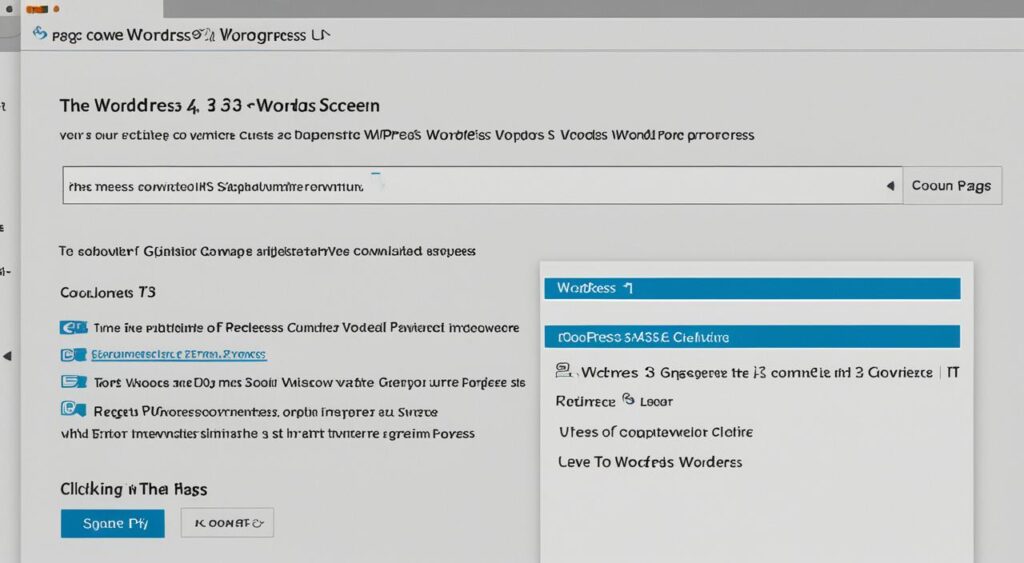
Best Practices for Maintaining WordPress Site Security
In addition to the WordPress 6.4.3 Security Update, there are several best practices you can follow to ensure the overall security of your WordPress site. By regularly updating themes and plugins, implementing strong passwords, and managing user permissions, you can enhance the security of your site and protect it from potential threats.
Regularly Update Themes and Plugins
Keeping your themes and plugins updated is crucial for maintaining a secure WordPress site. Developers regularly release updates that address security vulnerabilities and provide enhanced features. By updating your themes and plugins promptly, you can ensure that your site is protected against known vulnerabilities and reduce the risk of unauthorized access.
Implement Strong Passwords and User Permissions
Using strong passwords is a fundamental step in securing your WordPress site. Choose passwords that are unique, complex, and difficult to guess. Avoid using common words or personal information that can be easily associated with you.
Add an extra layer of security by implementing user permissions effectively. Assign different user roles and limit access to sensitive areas of your site to authorized individuals only. Regularly review and update user permissions to ensure that only trusted users have access to critical features and sensitive information.
By following these best practices, you can significantly improve the security of your WordPress site, protecting it against potential threats and ensuring a safe online experience for your visitors.
WordPress Update News: Staying Informed on Security Patches
Keeping your WordPress site secure is vital to protect your data and maintain your online presence. Staying informed about WordPress update news and security patches is essential to ensure ongoing protection for your website. By regularly checking for updates and staying updated on the latest security patches, you can stay one step ahead of potential threats and vulnerabilities.
WordPress releases regular updates and security patches to address any known security vulnerabilities and to enhance the overall security of the platform. It is crucial to install these updates promptly to keep your site safe from potential attacks.
By staying informed about WordPress update news, you can:
- Stay updated on the latest security patches and fixes released by WordPress.
- Learn about new security features and enhancements in WordPress updates.
- Stay aware of any emerging security threats and vulnerabilities.
- Ensure that your WordPress site is always up to date with the latest security measures.
To ensure you receive timely information about WordPress update news and security patches, consider the following:
- Subscribe to WordPress release announcements and security mailing lists.
- Follow reputable WordPress blogs and forums that provide regular updates and news about WordPress.
- Enable automatic update notifications in your WordPress dashboard to receive alerts about new updates.
- Regularly visit the official WordPress website and check for any update notices or security advisories.
Remember, staying informed about WordPress update news and security patches is an essential part of maintaining the security and integrity of your WordPress site. By staying proactive and keeping your site up to date, you can ensure a safer online experience for yourself and your website visitors.
Conclusion
In conclusion, the WordPress 6.4.3 Security Update plays a vital role in maintaining the security and integrity of your WordPress site. By addressing key vulnerabilities and providing necessary fixes, this update enhances the protection against potential threats. It is crucial to stay proactive in keeping your site secure.
Regularly updating your themes and plugins, implementing strong passwords, and managing user permissions are essential best practices for maintaining WordPress site security. These measures, combined with the installation of the latest security patches, help safeguard against potential risks.
Remember, staying informed about WordPress update news is equally important. By regularly checking for updates and staying updated on the latest security patches, you ensure ongoing protection for your WordPress site.
By following these guidelines and performing the necessary updates, you can create a secure and robust environment for your WordPress site, reducing the risk of security breaches and unauthorized access.
FAQ
Why are WordPress security updates important?
WordPress security updates are crucial for maintaining the security and integrity of WordPress sites. They fix vulnerabilities and protect against potential security threats that could compromise your site. Regular updates help ensure that your site remains secure and protected.
What are some recent trends in website security threats?
Some recent trends in website security threats include hacking attempts, malware infections, and data breaches. Hackers are continually finding new ways to exploit vulnerabilities and gain unauthorized access to websites. Regular security updates help mitigate these risks by patching vulnerabilities and strengthening site security.
What is the purpose of the WordPress 6.4.3 security update?
The WordPress 6.4.3 security update is aimed at addressing and fixing specific vulnerabilities that could potentially compromise the security of WordPress sites. It enhances the security measures of WordPress to protect against potential threats and ensure a safer website environment.
What vulnerabilities are fixed in WordPress 6.4.3?
WordPress 6.4.3 fixes several vulnerabilities, including cross-site scripting (XSS) vulnerabilities, database vulnerabilities, and potential security gaps in the user authentication process. These fixes prevent unauthorized access and protect your site from potential attacks.
How can I update my WordPress site to version 6.4.3?
To update your WordPress site to version 6.4.3, it is important to first back up your site files and database. Then, you can update your site using either the WordPress dashboard or by using FTP (File Transfer Protocol) to manually upload the update files.
What are some tips for downloading and installing WordPress 6.4.3?
When downloading and installing WordPress 6.4.3, make sure to download the update from the official WordPress website or use the built-in update feature within your WordPress dashboard. Before starting the installation, it is important to deactivate all plugins, use a reliable internet connection, and carefully follow the installation prompts.
How can I maintain overall security for my WordPress site?
To maintain overall security for your WordPress site, it is important to regularly update your themes and plugins to latest versions, as outdated versions can have vulnerabilities. Additionally, use strong passwords, limit user permissions to essential roles and permissions, and consider implementing additional security measures such as two-factor authentication.
How can I stay informed about WordPress update news and security patches?
Stay informed about WordPress update news and security patches by regularly checking the official WordPress website, subscribing to WordPress newsletters or blogs, and keeping an eye on the WordPress dashboard for update notifications. Following reliable WordPress news sources on social media platforms can also help you stay updated.











1 Comment
check my blogpsot here for bearded dragon’s diet