How to add FAQ schema in Blogger to rank on in google search
If you want to add FAQ schema to your Blogger website but are unsure how to do it, this article will be of assistance.
What is FAQ Page Schema?
The FAQ Page structured data indicates that the page is considered to have a section with Frequently Asked Question (FAQ) and answers to those questions.
Schema.org has more info on FAQ structured data and at a Google Dance event in Singapore in July 2018 Google announced they will start using this in search.
Complete instructions for adding FAQ schema in Blogger
A WordPress website can easily add FAQs, however Blogger does not allow plugins. So, read this comprehensive guide to learn how to quickly add FAQ schema to your Blogger website.
A selection of frequently asked questions and the corresponding solutions are found on a FAQ page (frequently asked questions page). It’s simple for the search engine to provide rich results, as demonstrated in the image below, when we utilize a FAQ schema markup in the blog post.
It also helps voice assistants like Google Assistant to pick up the answer for that particular question.
Google search results that are FAQ-rich
Let’s examine the advantages of adopting the FAQ schema in Blogger.
The Advantages of Including a FAQ Schema
1. Increased Exposure
By putting the FAQ format into practice, you may assist the web crawler comprehend the subject better and display richer results on the search result page. Due to the extra space it takes up and the increased user engagement on your blog post, it boosts the exposure of your website.
2. Increased CTR
Additionally, it boosts your website’s Click Through Rate (CTR), which ultimately raises your ranking in Google’s SERPs. (Result Pages in Search Engines)
3. The Eligible for Voice Search Result
FAQ format enables Google Assistant to retrieve the response from your website when someone uses voice search to ask a question. The assistant can thus find that response on your website.
How Do I Add Blogger’s FAQ Schema?
Now that you are aware of the significance of structured data, let’s figure out how to include it in a Blogger blog post.
Step 1: create a FAQ structure.
Visit the Google-recommended FAQ Page JSON-LD Schema Generator and manually enter your question and response..
Step 2: Add data to Blogger’s FAQ schema
Then, add the Schema code directly below the tag in the HTML part of the Blogger blog post as seen in the following image. First, paste the question and response in the plain text box in the compose view.
Step 3: Adding FAQ Schema Data and Validating it in Blogger
Using Google’s Rich Results Testing Tool, available at test rich-results, you may determine whether FAQ schema is applied correctly or not.
Google Search Console’s Rich Results Test [FAQ schema]
Additionally, you may examine this FAQ schema’s preview. In the search result, a test preview of the page will be displayed. in order for you to understand it.
Send Google A Crawl Request
The schema data has now been uploaded to your blogger website. It’s time to request that Google adjust their indexing so that the rich result is displayed.
Click the URL inspection tool link in Google Search Console. then click the Request Indexing button after pasting the blog post’s URL.
It will now ping Google to update the indexing, and the likelihood that FAQs will appear on your website is increased if it ranks well in the SERPs.
How can I create a Blogger FAQ in accordion style?
By adding HTML and CSS code, you may display the FAQ in accordion style rather than the simple text format as is seen above.
You may add FAQ in Blogger in a simple manner by following the instructions in the video.
FAQ Block in HTML
NOW GO TO ARTICAL AND CHOES THE HTML CODE AND BAST THE CODE BELOW TH ARTICALE LIKE THIE
………..HTML code for FAQ block …….
<details>
<summary>What is the FAQ page?</summary>
<div>
<p>A FAQ page, short for Frequently Asked Questions, is a space on an ecommerce store where important information about a business is shared to clarify questions and uncertainties on the part of shoppers.
</p>
</div>
</details>
<details>
<summary>What does FAQ mean?</summary>
<div>
<p>frequently asked question, frequently asked questions —used to refer to a list of answers to typical questions that users of a Web site might ask.
</p>
</div>
</details>
<details>
<summary>What is schema in HTML?</summary>
<div>
<p>Schema.org (often called Schema) is a semantic vocabulary of tags (or microdata) that you can add to your HTML to improve the way search engines read and represent your page in SERPs.</p>
</div>
</details>
{codebox}
Now to add CSS CODE go to Blogger theme and open html code and searched for close head tag
CSS for Accordions to add end th code : </HEAD> and past the code above the close head tag
…………Css code for Accordion FAQ block……….
<style>summary {
font-size: 19px;
font-weight: 600;
background-color: #F1F1F1;
color: #333;
isolation: isolate;
padding: 1rem;
margin-bottom: 1rem;
box-shadow: -8px -4px 8px 0px #ffffff, 8px 4px 12px 0px #d1d9e6;
border-radius: 0.25rem;
text-align: left;
cursor: pointer;
position: relative;
}
details > summary::after { position: absolute; content: "+"; right: 20px; } details[open] > summary::after { position: absolute; content: "-"; right: 20px; } details > summary::-webkit-details-marker { display: none; } details[open] summary ~ * { animation: sweep .5s ease-in-out; isolation: isolate; margin-bottom: 1rem; background-color: #EEEEEE; padding: 1rem; } @keyframes sweep { 0% {opacity: 0; margin-top: -10px} 100% {opacity: 1; margin-top: 0px} }
</style>
{codebox}
Conclusion
The schema data has now been successfully prepared and sent to Google. Here are some suggestions for include the FAQ schema, though.
- Answer briefly and simply (160-200 characters)
- Add only pertinent FAQs.
- To get people to click links, create FAQs.
- Add at least 3 FAQs, but five or more are preferred.
- Observe the Google FAQ content Guidelines
© copyright 2019 – all rights are saved





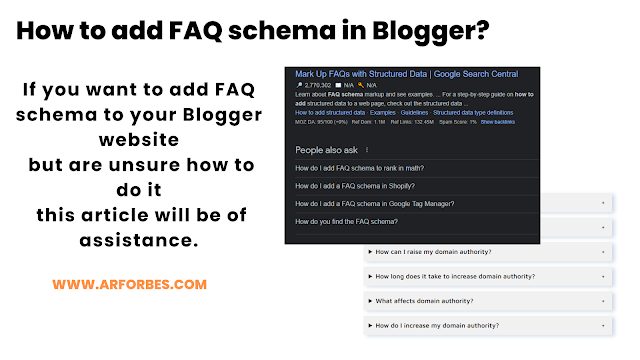
.png)
.png)
.png)




